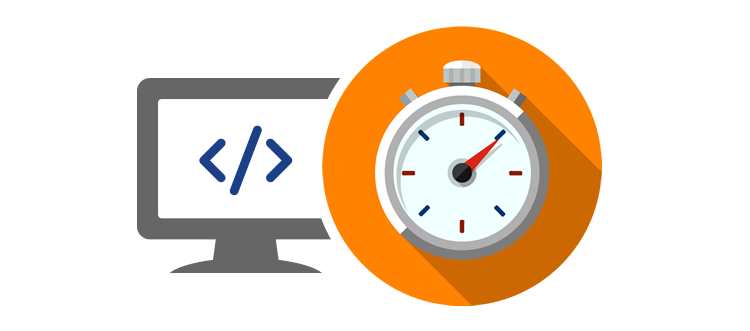So, you need your website to be fast but you don’t know how to do that.
Here are some steps that can help you on that:
1. Reduce the number of HTTP requests.
when you want to load a web page that contains a lot of images and scripts there will be an HTTP request for each one of these items which can slow down the response on getting the web page from the server.
So, you need to reduce the number of these items in your website where less number of HTTP requests means more speed and faster way to loading your website.
2. Use compression
If your website pages have a high-quality content then the pages will be large and difficult to download.One way to solve that is to zip the pages to reduce their bandwidth and reduce the response time. There is one tool to do that which is Gzip.
3. Use caching
When you visit a website for the first time your browser will save the elements of the website in a cache on your device
or in local storage so next time if you visit the same website there is no need to send a request to the server, Instead, your browser will retrieve the website from the cache.
Using this approach will help to minimize the response time and speed up your website.
4. Optimize images
If your website has images then you need to focus on the images size and the format.
Big size images are not recommended where it take a longer time to load so it’s better to keep your images size small as much as you can.
In addition, the images format is also important where JPEG is the best option for that.
5. Reduce the number of plugins
An excessive number of plugins moderate your site, make security issues, and regularly cause
crashes and other specialized troubles so it’s better to deactivate and erase any pointless plugin.
6. Use CDNs
Content Delivery Networks are large systems of servers that are housed the world over. Ordinarily, in case you’re
not utilizing a CDN, at that point, your clients should get to your web host’s server at its area.
this can slow the site speeds, particularly if your guests are situated far from the area of your server.
Also, in case you’re simply utilizing one server, there’s a shot it could get over-burden and make your site crash.
CDN’s take care of both of these issues by giving your clients a chance to get to a stored version of your website
from the web host that is nearest to them.